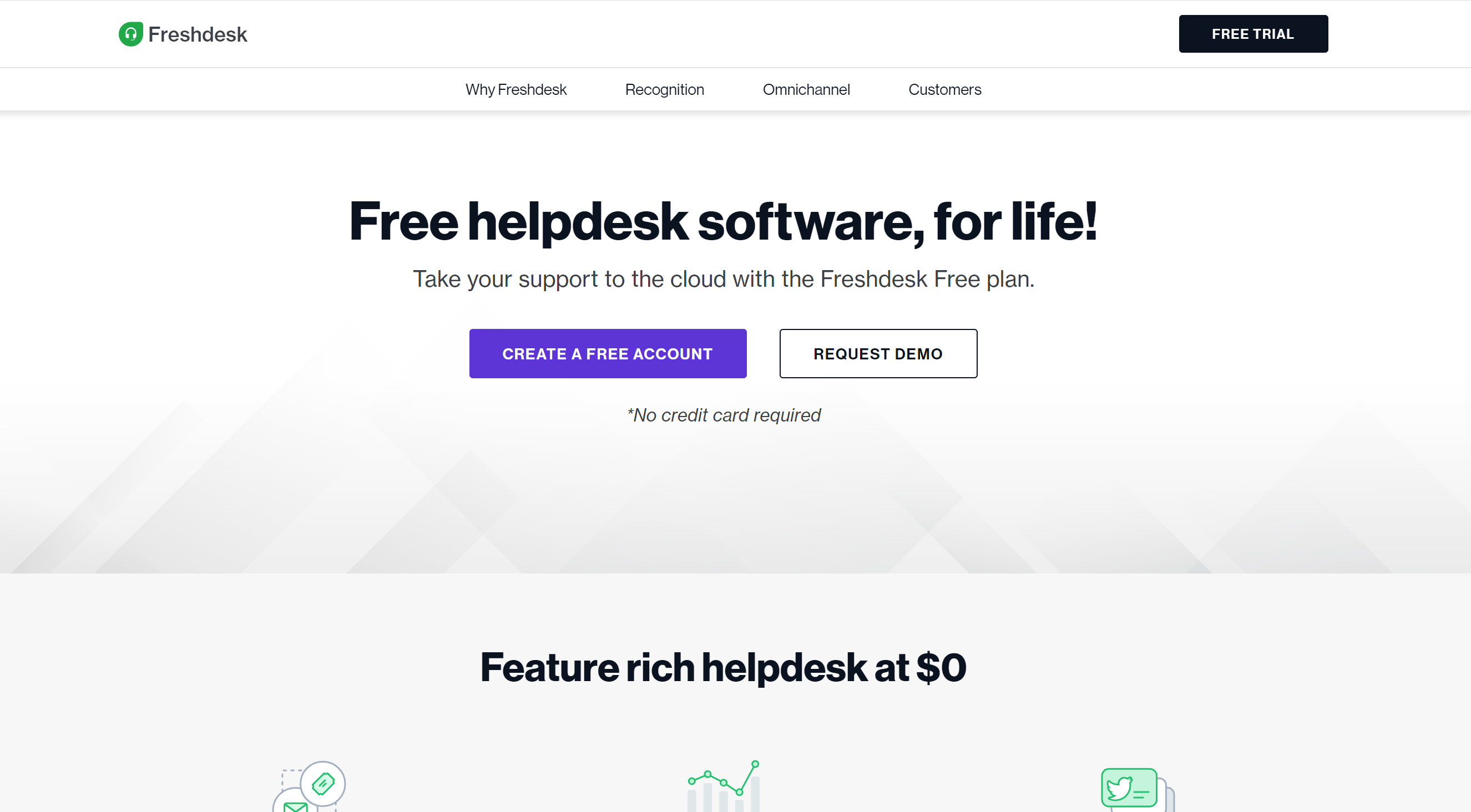Hello?
Hey man its Jim, I hope you don’t mind, I got your phone number from Mike. I can’t get my printer working can you fix it?
…….Whats the ticket number??
If you haven’t worked in IT or you haven’t worked a job where they have a ticketing system then this is going to be awesome!! I am so excited to go down this road with you and I hope this opens many doors for you. But lets start small. I am going to show you how to setup a ticketing system, FOR FREE. That’s right, this will not cost you anything but time. Everything on this blog is going to cost you time. Time which will = a new job in IT. Of course I can’t guarantee you anything but I will show you what I did, and what I’m doing to further my IT learning.
This WILL be something that you can put on your resume when you are done. This ticketing system that we will set up together will be your key to tracking your labs here at CyberBits. I am going to explain the helpdesk ticketing system and why you need to learn it. Helpdesk is the best place to learn when getting started in IT. This is also where most IT jobs are found when you don’t have the experience. You can bypass helpdesk getting your first job but don’t get me wrong, this is where the magic happens.
What is helpdesk and why do I need to work in one?
Well that’s where most IT people get their start. What I love about help desk is you will be performing a range of things. Sometimes you will know the answer to the problem right away.
- I can’t get into my computer, password doesn’t work?
Then other times you may have no idea what is wrong…
- All the computers do not work!! Why can’t you get them to work?
What isn’t working? Power, Internet, or is it the whole network? Well, First of all, I need to know what the problem is or what the symptoms are. You will have so much fun on helpdesk reading these silly tickets and you will also probably laugh out loud at some requests. But overall this is where IT is learned and you need to get there if you want to be in IT!
Lets get our own free helpdesk up and going. Call it what you want, In my example I will be calling mine CyberLab.
What key things do you need for a helpdesk software?
- A central point of contact – A location for your organization to direct users to create a ticket and gather information related to the issue. Phone calls, Texts, e-mails can all be added to this ticket to ensure the information is not lost in the business of the work day.
- Automation of Customer Services – A way to automate different tasks you perform on a daily basis, for example adding a new employee and knowing what information to gather based on different situations.
- Activity and Productivity Tracking – You can track the task from initial entry through all steps documented to the final result. This helps you and the creator of the ticket to see what is happening.
- Searchable for a Knowledge Base foundation – I have found the information that is gathered in the help desk tickets is great for creating knowledge base articles on how things work. ( We will be creating a knowledge base very soon in an upcoming post)
Now that we have some of the reasons behind having a helpdesk ticketing system, Lets create one!
Lets create a helpdesk e-mail through gmail
I am going to be using Freshdesk to setup my lab help desk. You can still follow along if you want to use another brand or software. I use spiceworks at my current job and most are very similar. Some ticketing systems will have a ton of features but the main objective is getting the information from the user to the IT department.
I’m going to ask you to create a new e-mail through gmail.com. This will come in handy for many of the labs we are going to do. I want you to do this so that you won’t use your personal e-mail for these labs. Create a professional named e-mail address with gmail under the free account. The reason I want you to do this is because when you sign up for your free Freshdesk account and sign in using google, it automatically watches your e-mail account for new e-mail tickets. I want you to be able to put this lab and the many that follow on your resume. I’m going to help you get the experience in help desk so that you can feel confident putting help desk on your resume and talking about it in an interview.
Okay, back to the e-mail creation. Why Damien do I need to do this? Well I’m going to automate your first help desk ticket with the web form that is at the end of this post.
How will this work? Well I’m going to embed a help desk problem message in the web form that will ask for your e-mail. This e-mail will be the e-mail that you just created and it will send the hidden ticket message that I’ll create for your next lab. We will perform 8 labs in the help desk category. This will level you up to a whole Byte in Help Desk! How exciting!!
Create your very own HelpDesk!
Now lets get the fun stuff done! Go to freshdesk.com